Process type
The process type is the highest level in which process categories are defined. Note that each process category can be in more than 1 process type. The process type is used for filtering, search and to indicate if all processes in the process categories can be used as requirement.
A full list of all process types can be found via Organisation > Config > Process types
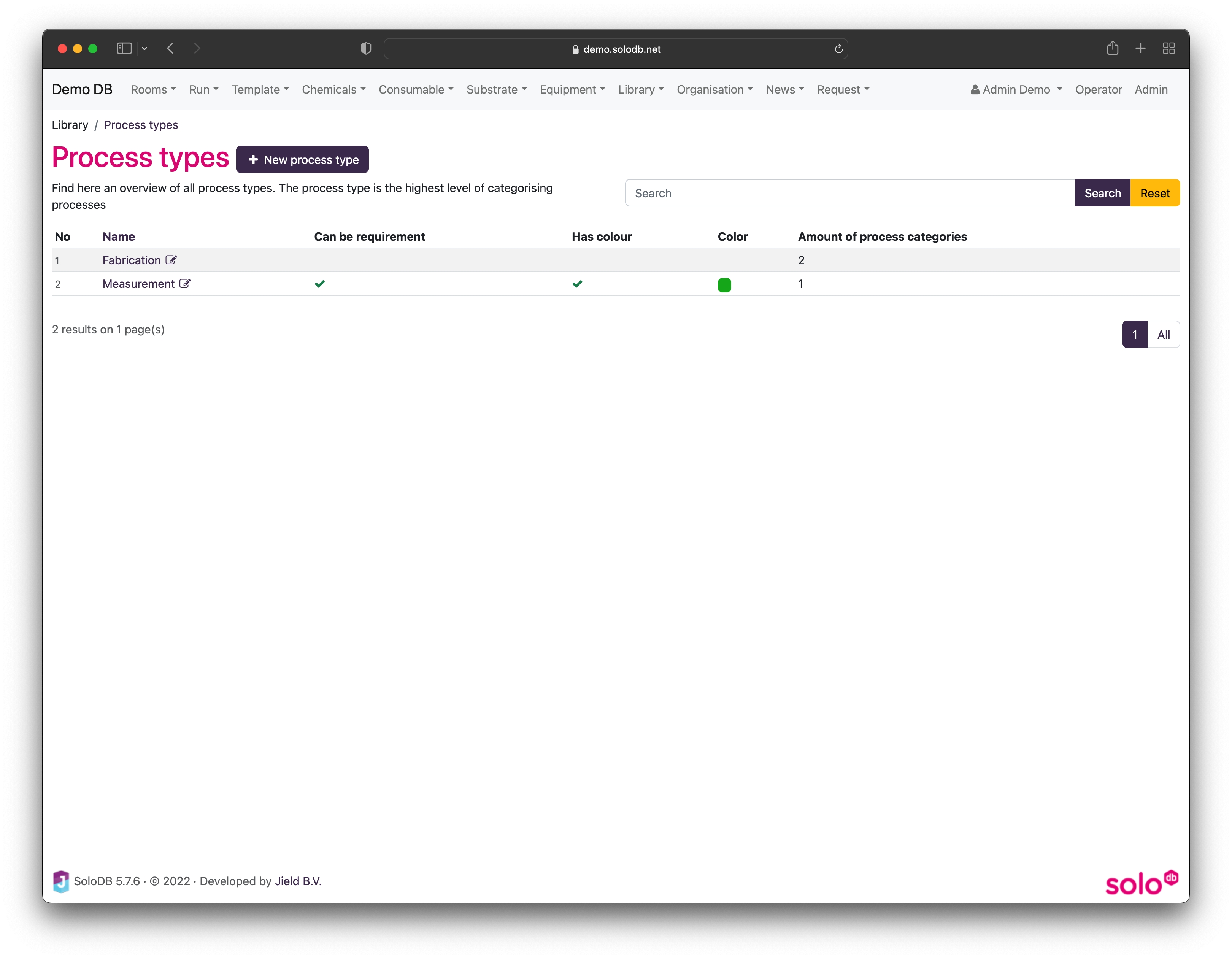
New process types can be created using the button New process type and the process type can be changed using the " pencil-icon". It is always possible to change or update the process types after all processes have been defined. This has no impact on the steps in runs, templates and monitored processes
Properties
Each process type has 3 extra properties
Property | Function |
|---|---|
Requirement | Indicate here if this process type can be a requirement. If a process type is marked as requirement, all processes can be used a requirement process to measure the requirement. Typically calibration processes can be set a requirement |
Has color | Select here if the process type is marked with a colour in overviews |
Color | Color which is used when the "Has color" options is switched on |