Consumables
Consumables is a system to track consumption of external resources in process flows. A consumable can be a substrate but also materials like resists or externally purchased foils etc.
Consumables all have a type and the properties of the consumable are largely determined by the consumable type
Numbering
SoloDB will automatically number the consumables per type and the number will be prefixed with the "Number prefix" per consumable type.
Consumable types
Consumables are categorised in types, and each consumable can only have 1 type. As soon as a consumable is created no change of type is possible as the numbering and properties are connected to the consumable type
Stock
SoloDB automatically calculates the stock of consumables based on "amount in - amount out". For consumables having a type with consumption type "percentage" no extra stock can be added. The stock can be checked via the "Stock tab" and on this page it is also possible to add extra stock for example when a new delivery is received or when a recount is done.
Consumable as substrate
Besides the usage in a run, consumables can also be used as substrate in a run. In order to allow consumables to be used as substrate the type has to be set as "Can be substrate"
Consumable properties
A consumable can be a material of resource of any type and therefore SoloDB allows the creation of properties which are selected per type. So when a consumable of type "Silver foil" is created it is possible to add extra properties like "Thickness" or "Size". See for more information the section on consumable properties.
How to create a consumable
Consumables can be created via Consumable > Consuambles > New Consumable followed by the choice of a consumable type. This choice upfront is required as consumable properties depend on the type
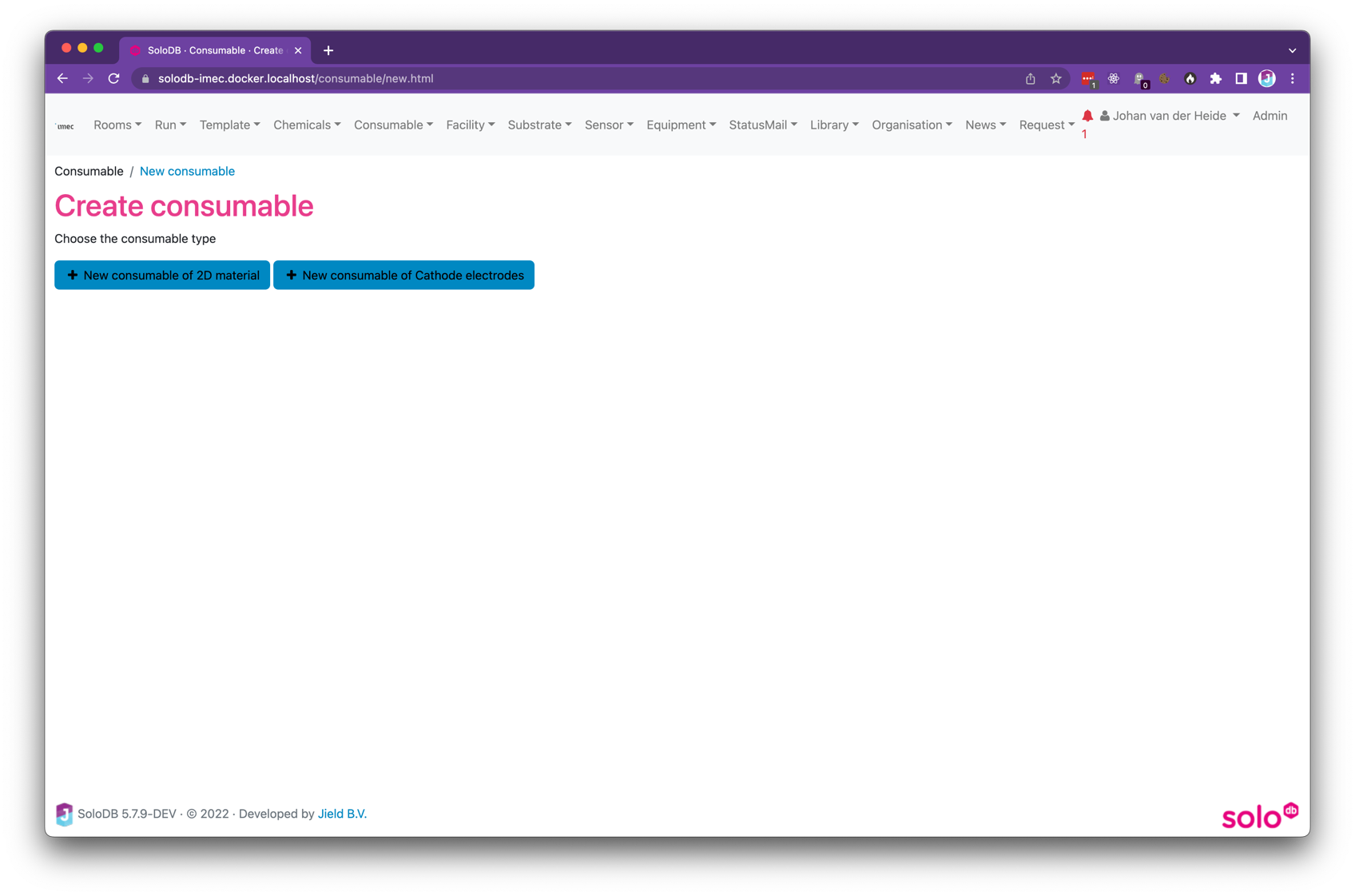
If a consumable type is chosen SoloDB renders a from where the properties of the chosen type are also shown. If a property is missing or extra values are needed, this has to be corrected first before completing the form