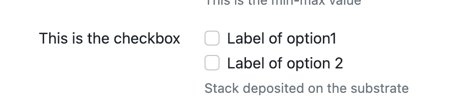Properties
SoloDB has a flexible system of adding properties to equipment. These properties can be found via Admin > Equipment > Properties and new properties can be created there as well.
Each type can have 1 or more properties and since equipment can have 1 or more types these properties are inherited by the equipment
SoloDB supports the following property types
Option | Explanation |
|---|---|
Checkbox | Choose 1 or more option |
Radio | Choose 1 option |
Text | Free text field |
Min-Max | Indicate boundaries, for example temperature sensitivity (for example (10-20) |
Number | a single digit (no decimals). If decimals are required choose Text |
Date | A date (no time) |
In case a checkbox or radio is chosen, it is important to provide the necessary options to the user. These options have to be given in "Values" in the following format
option1:Label of Option 1|option2:Label of Option 2
Where option1 and option2 are the internal codes which will be stored and where Label of Option 1 and Label of Option 2 are the values where the user can choose from
When Min-Max is chosen a default value has to be given
Because each property is rendered as a form element also a label and friendly (inline-help) text can be given, an example of a rendered from element is shown below