Run information
The "information" tab show the user the global information of the run, as can be seen in the image below.
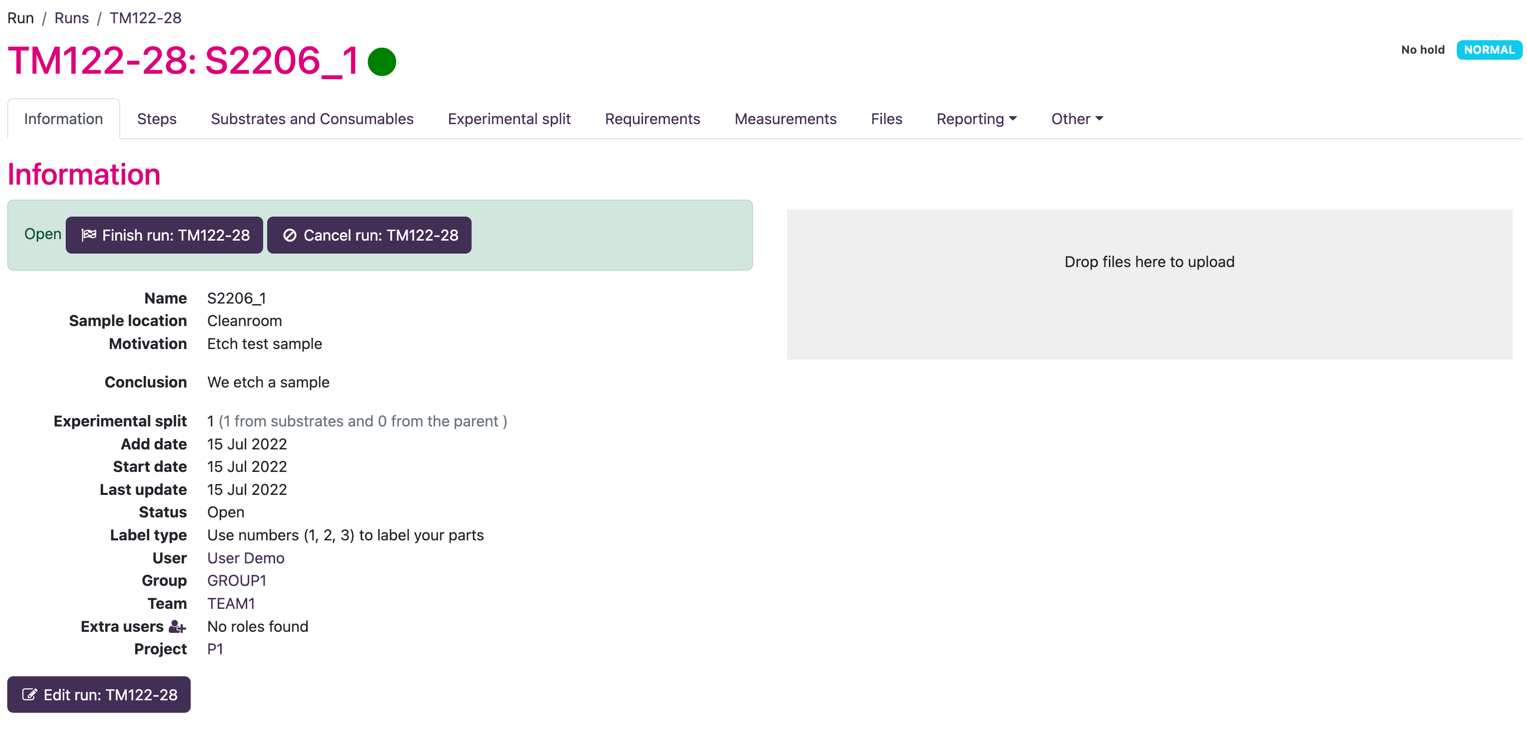
In this information tab the following information is shown:
Information | Description |
|---|---|
Name | The name of the run |
Sample location | Location where the samples of the run are stored |
Motivation | Motivation why the run is executed |
Conclusion | Conclusions drawn during or after run |
Add date | Date when the run is created |
Start date | Date when the run is started |
Last update | Date when last update on the run is done |
Label type | Runs can consist of multiple parts (Experimental split). It is possible to label them with number (1, 2, 3,..) or with letters (a, b, c, ...) |
User | Responsible user of the run |
Group | Group in which the run is done |
Team | Team in which the run is done |
Extra users | Option to give extra users edit rights on the run |
Project | Project in which the run is done |
The information box on top of the information sections tells the user what the status of the run is, same for the little colored bullet after the run title. Via the buttons the status of the run can be changed. See the run status for more information.
On the right side of the run information tab it is possible to upload files to the run. These files can be used to store extra results, analysis files or powerpoints. The files can be downloaded by clicking on the file name.