Responsible users
In SoloDB it is possible to define roles for room. All active roles can be found in Admin > Rooms > Room roles. Each role is a responsible user and can be active in the training approval flow. It is possible to create your own roles, for example "Room responsible", "Backup responsible" or "Hardware responsible".
More information about setting up room roles can be found in the room roles section.
New room role
A new role for room can be created via Admin > Rooms > Room roles > New role:
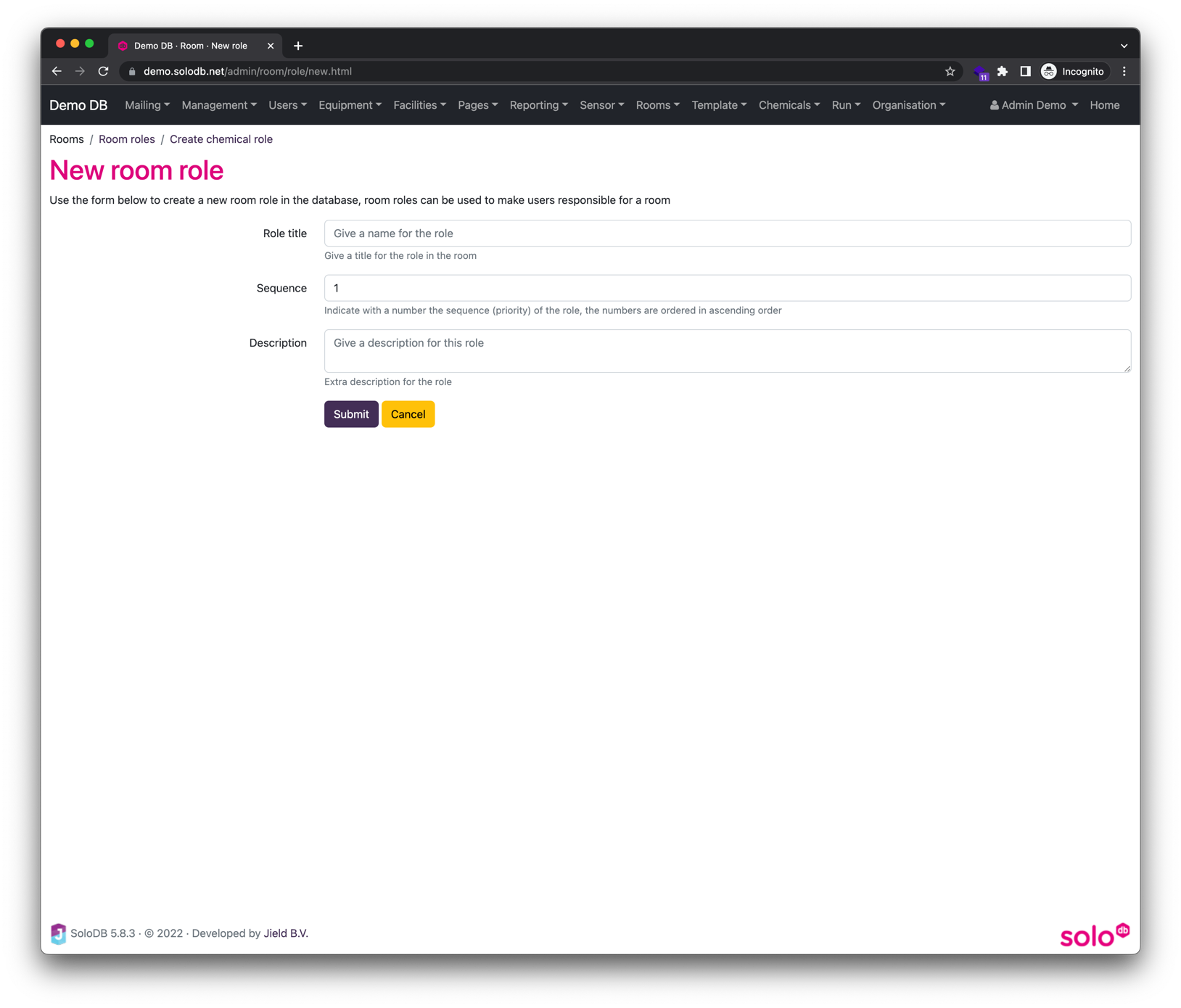
Select the user and role and indicate if the user should be part of the approval flow for training requests, there is also room to write a comment
05 April 2025