Run steps
The “steps” tab show the user the executed processes in a run
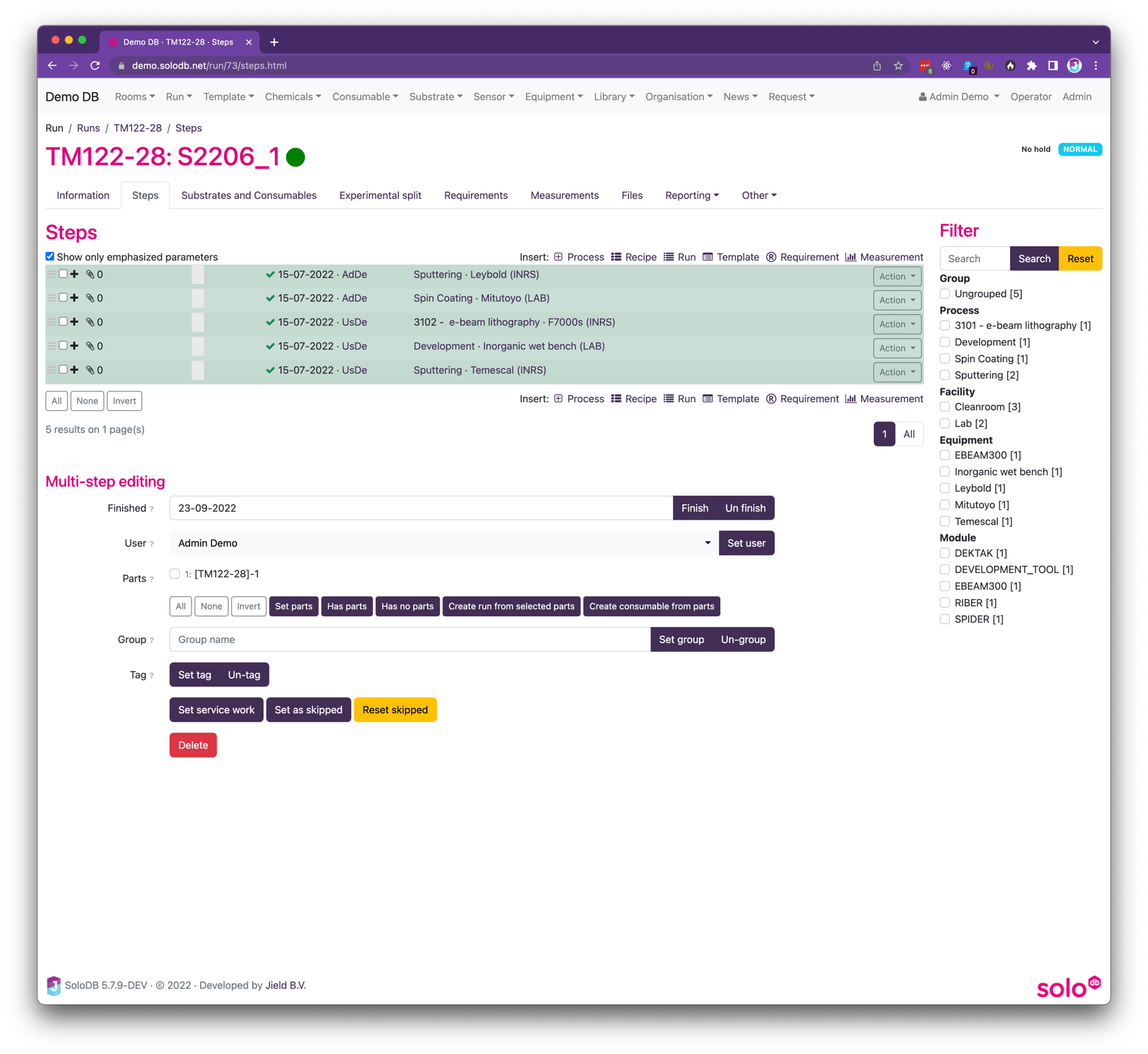
At the right a list of filter is shown, these filters can be used to filter the steps on different criteria. At the bottom there is a multi-step editor which an be used to bulk update selected steps
New steps can be inserted using