Equipment module
An equipment module (module) is the part of equipment which in most cases correspond to a process chamber, load lock of transport chamber. Each module is identified by a module type. Each equipment should at least have 1 “Main tool” but all the other modules are optional. Smaller tools will typically have only 1 module (Main Tool) where larger tools can have many modules.
All modules can be found via Equipment > Equipment modules (see below)
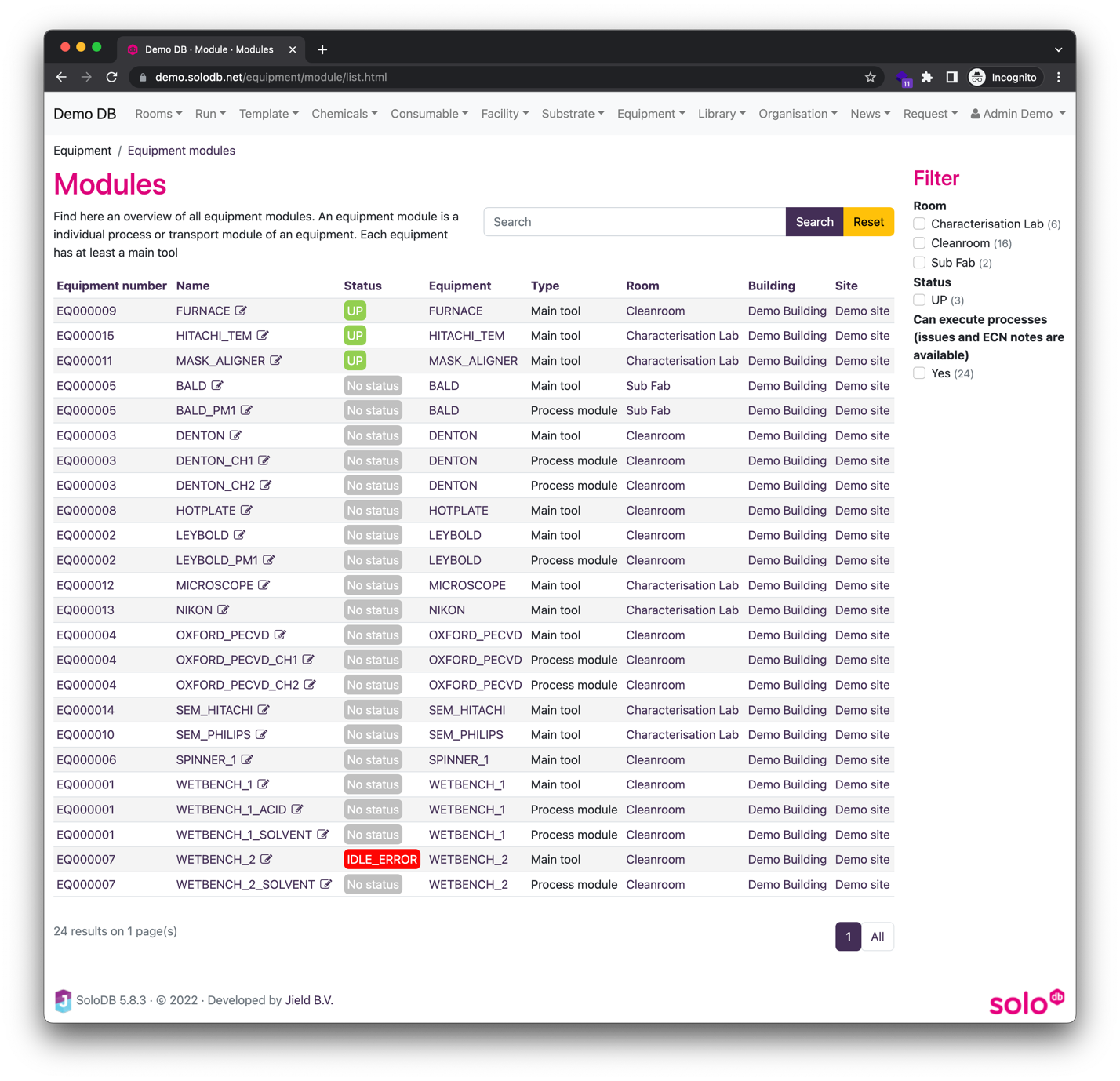
Modules available per equipment can be found by opening an equipment under the “Modules” tab
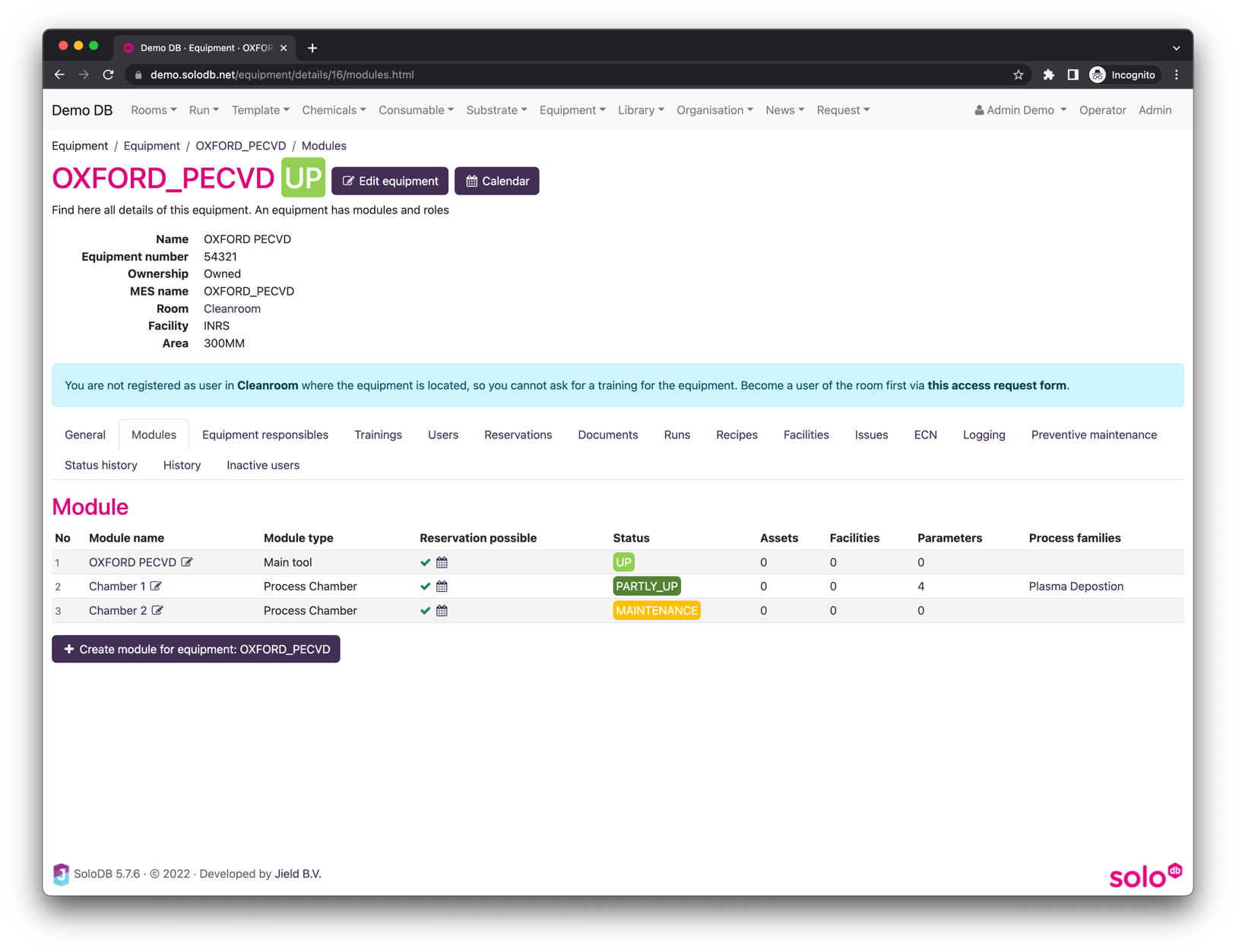
Each module has the following options
- Module type
- Reservations possible
- Status
- Issues
- ECN notes
- Assets
- Facilities
- StepParameters
- Process families
All details of an module can be found by clicking on the module
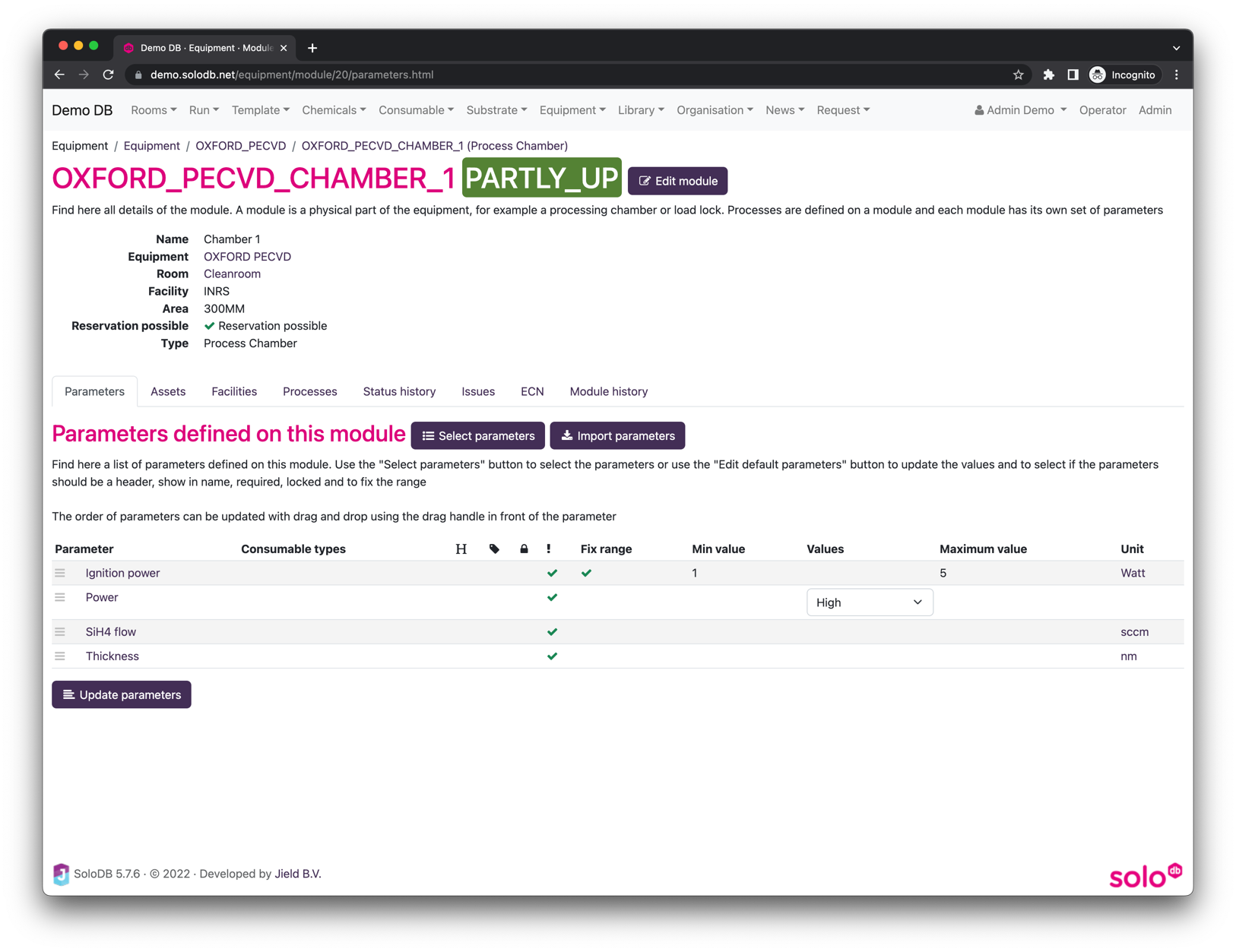
Status
In SoloDB each module of equipment has it own status which is visible via the colored box
StepParameters
Each module has parameters which are used in processes to set the values of the executed process parameters like temperature, pressure, etc. For each parameter several options are available, check the module parameter for all details.