Group
Groups are organisation entities in which runs, substrates and chemical containers are organised. This allows reporting of substrate and chemical consumption and also details overviews of all activities in the specific group.
Groups can be found via Organisation > Group which shows a list of all groups with a filter option
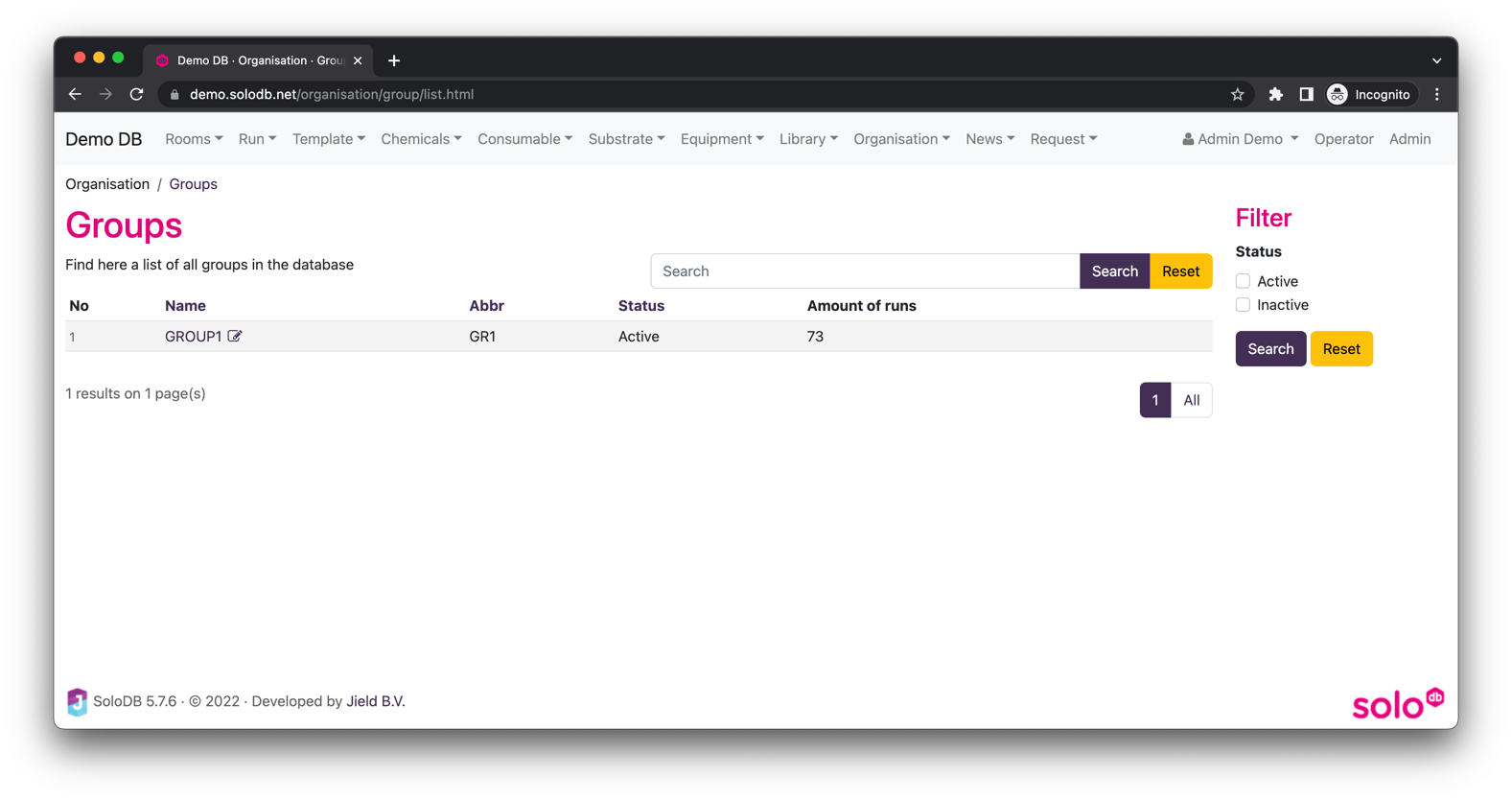
In this section an overview of all features related to groups is given
Group options
Per group different options can be chosen, where here an overview is given of all options
| Option | Explanation |
|---|---|
| Group name | Public name of the group |
| Abbreviation | Short abbreviation of the group, can be used as prefix in runs when the Run prefix settings are set to group |
| Status | Toggle status of the group (active / inactive). Groups with runs, substrates or chemical containers cannot be deleted but can be set to inactive |
| Run number prefix | Choose which element (custom, group, project, team) is used a run prefix. If custom is chosen then a value is required in the Custom run prefix field below |
| Custom run number prefix | Optional field in case a custom run prefix is chosen |
Group users
In each group responsible users and regular users (members) are active. Responsible users have full access to the group and runs in the group and can manage users in the group.
New responsible users can be added via Group > Responsible users by pressing the
button Add responsible user to group and complete the form. Note that the end-date is optional and will remove the
user as responsible if the end-date has passed. Each responsible user in the group has his/her own Organisational role (
Leader, Financial, etc.) and the list of available organisation roles can be managed
via Admin > Organisation > Organisation Roles.
A user has to be member or responsible user in a group to be able to select the group when creating a new run. New
members of the group can be added via Group > Users and the button Add user to group
Run Prefix
Based on the run prefix settings per Group it is possible to change the prefix per run.