Process Family
The process family describes the name of the process without specifying on which equipment module the process family can be executed. As a consequence it only contains general names like Al deposition or Oven bake. Without the connection to an equipment module process families cannot be used.
As soon as a process family is defined on an equipment module it is called a process and can be used in runs, templates or monitored processes.
Via Library > Process families a list of all process families can be shown
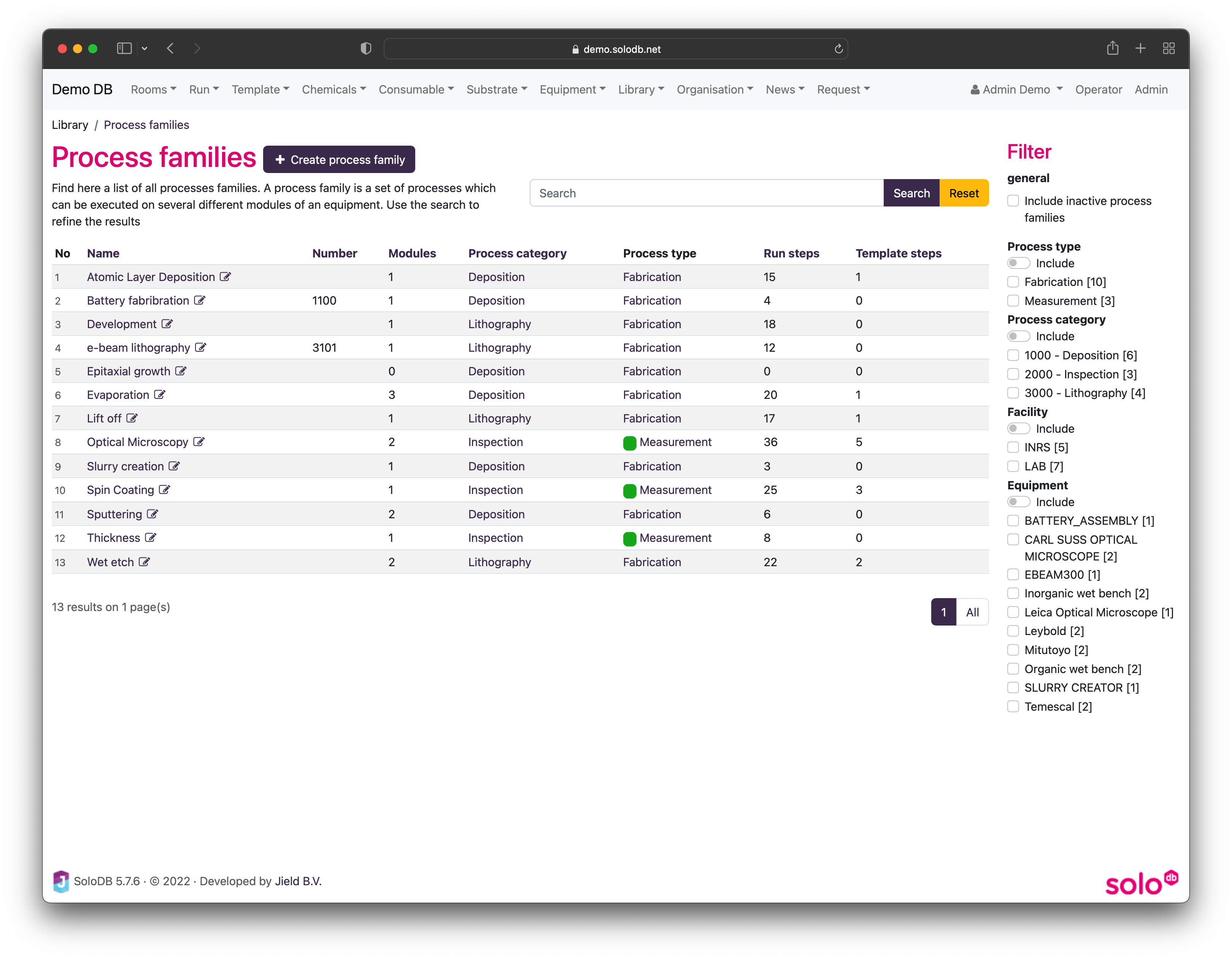
Properties
Each process family has 2 extra properties
| Property | Function |
|---|---|
| Number | SoloDB will number the steps in run to create an operation number. This number needs to have the following format ### where the first digit will be used in the process, this number is added to the number of the category, for example number 200 here can end up to 1200 for all processes with this category |
| Active | A process family with processes cannot be deleted, but if the process family is obsolete and is not in use anymore it can be set to inactive |
| Has measured value | Some processes have a set point but also require that the measured value can be noted, for example for pressures or temperatures. If such a process require the logging of measured values this has to be set on process family level |