Process
A process is the instantiation of a process family on an equipment module. An example of a process is Plasma deposition on CHAMBER 2 of OPT_PECVD. In this Howto the process how to create a process is described
The process is the basic building block (step) in run, templates and monitored processes
Via Library > Processes a list of all process can be shown
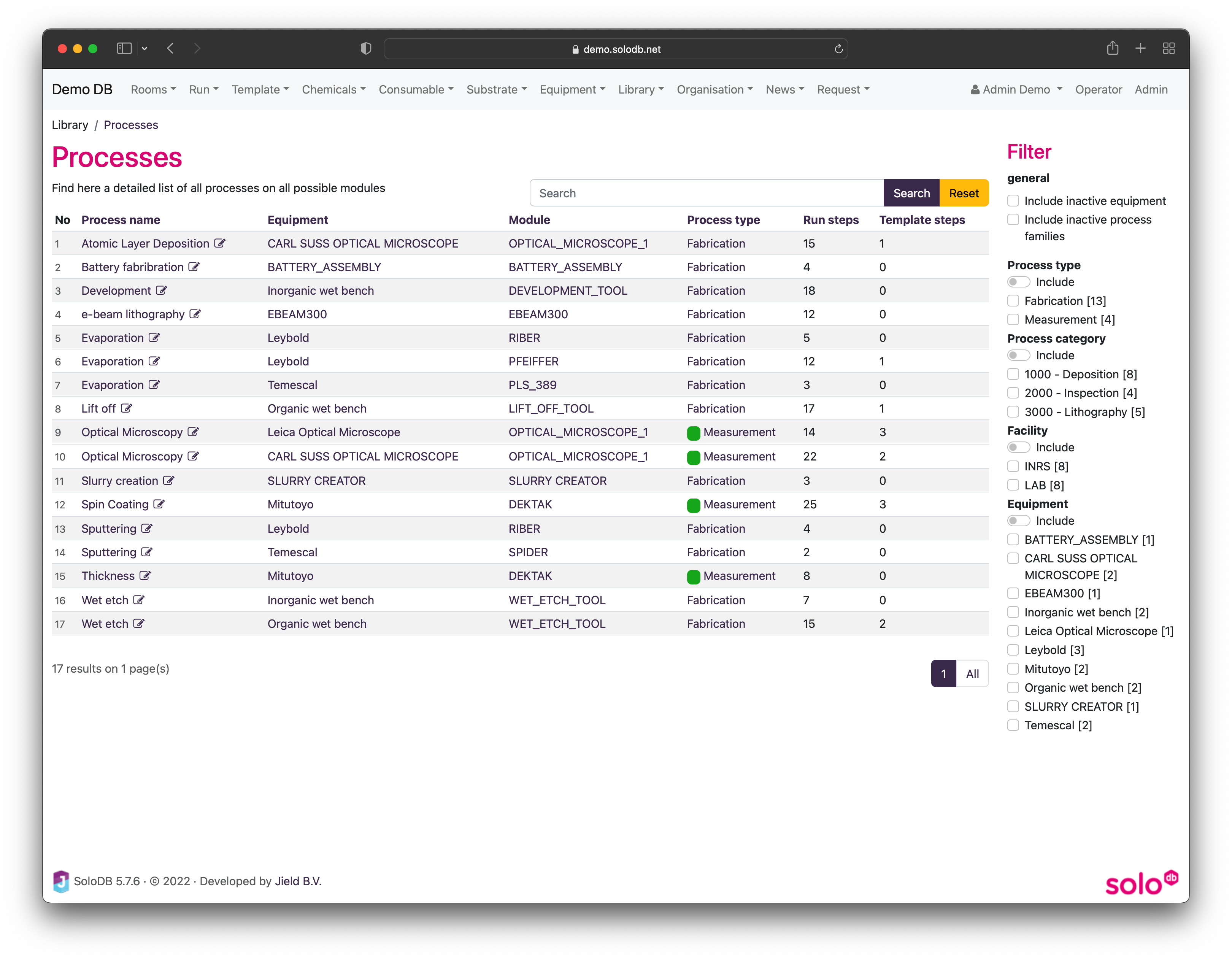
Process options
When editing a process, the following options are available
| Option | Description |
|---|---|
| Module | Equipment module on which the process is defined |
| Process family | Process family (sub category) in which this process is located |
| In use | When a process is already used on SolODB it cannot be deleted anymore. If the process is however not in use anymore it can be disabled by setting this process to “Not in use” |
| Assembly process | When a process step needs the feature to use results of previous process steps, for example the creation of a battery where the anode and cathode in previous steps are combined into a battery then the process has to be set a “Is assembly process” |
| StepParameters | Check process parameters for more information about process parameters |
Process parameters
In normal situations the process parameters are determined by the parameters defined on the equipment module. When the process is hidden only the order and process parameters can be marked as “Hidden”
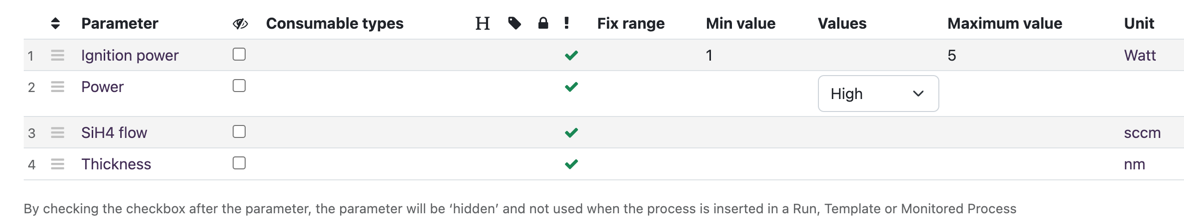
In case the equipment module has a parameter which are not relevant for the process it can be Marked as hidden by checking the checkbox in the hidden column.
When another set of parameters is required for the process on this equipment module it is possible to use local parameters
Local parameters
When other parameters are required for a process on an equipment module it is possible to switch to local parameters. By doing this SoloDB allows to choose own parameters, values an units for the process on the equipment module. This can be useful for more specific processes and should only be used in exceptional situations.
The choice to switch to local parameters can be made on the “StepParameters” tab on the process page by pressing the button “Switch to local parameters” (see below). Note that it is always possible to return to parameters controlled by the equipment module
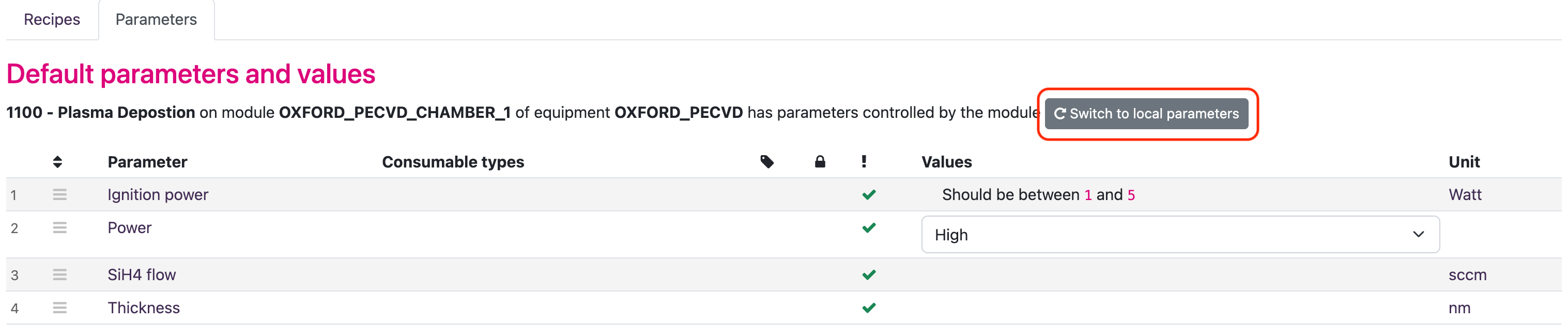
Hidden parameters
Normally all parameters of an equipment module are visible on the process but there might be use cases where some parameters are not used and should not be visible in the process. Instead of switching to local parameters which will require a double administration of parameters it is also possible to hide unused parameters from the process.
This can be done by editing the process and toggle the checkbox with the slashed eye as can be seen below
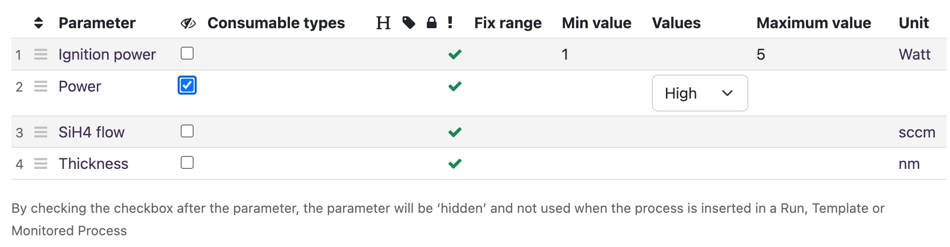
With this approach all possible parameters can be selected on the equipment module and only the used parameters in the process are shown (or in other words the unused are hidden)